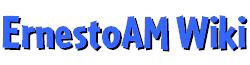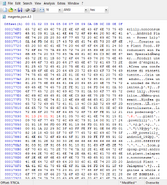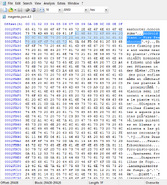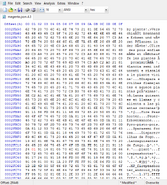- Note: This guide is severely outdated and may not be up to date with the latest release. It is considered archived.
These guides will help you modify this file. You will need a hex editor for this, for this tutorial I will be using HxD Hex Editor. Please note I will use plants for theses tutorials, but you can also do this for upgrades, world gates, coin packs, gem packs, and sprout packs too.
Change Plant Item
- Search for "Android Plant - <enter premium plant name here>" or "Plant - <enter premium plant name here>".
- Then scroll down until you see "plant‘" and after that the plant's corresponding internal name.
- Modify that to any other plant which has a shorter internal name, nullifying any extra bytes not needed.
Convert Money To Gem
- Search for "Android Plant - <enter premium plant name here>" or "Plant - <enter premium plant name here>".
- Then scroll down until you see "plant'".
- Before that you should see some bytes before hitting "þ". Those are the ones you need to modify to change price.
- Replace all sequences of 91 13 21 91 with 91 13 24 01 91. Please note you will be adding bytes.
Change Gem Price
- Search for "Android Plant - <enter premium plant name here>" or "Plant - <enter premium plant name here>".
- Then scroll down until you see "plant‘".
- Before that you should see some bytes before hitting "þ". Those are the ones you need to modify to change price.
- To the left of the "$", that is the what you modify to change the price. Change it anywhere from 01 (1) to 7F (127). Anything larger will be read as an unsigned integer.